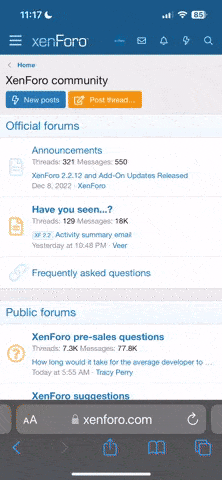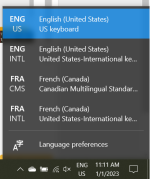- Location
- Visiting BWBs.
I've recently changed computers; I now find that whereas on the old machine, it would use English English (Colour) to spell check against, the new machine uses American English (Color).
I'm not tech-savvy enough to know how to switch this. Suggestions?
I'm not tech-savvy enough to know how to switch this. Suggestions?